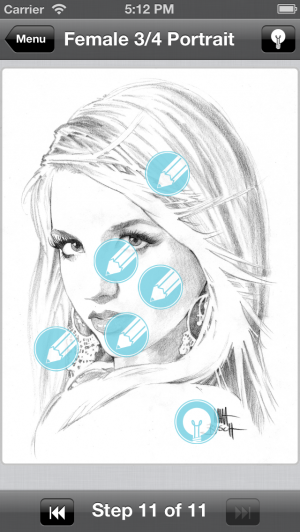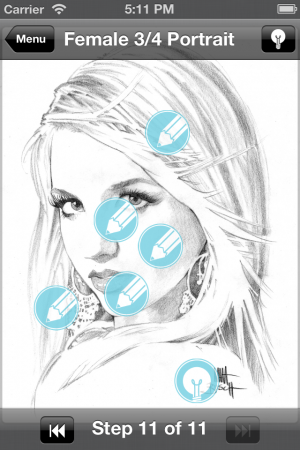How To Draw on iPhone 5
Version 1.1 of How To Draw* will be hitting the AppStore soon with full compatibility for iPhone 5 and iOS 6. Here is a comparison of the screen real estate on a 3.5 and 4 inch retina display.
Is Bigger Better?
In this case the answer appears to be yes. So much vertical space is lost to status bars and toolbars, that a taller screen ultimately shows more content. The 4 inch retina display presents the entire drawing canvas at once without having to remove the toolbars by going into fullscreen mode. This extra screen real estate will be just as useful when zooming into the artwork.
September 21st can’t come soon enough!